If you are getting the above error message in Eclipse IDE, while running your test case, just make sure that you have the test class as a part of the “eclipse source folder” definition.
Easiest way. Right click on the folder –> Build Path –>Use as source folder
Done.
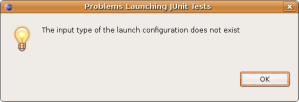

gerry
Thursday, July 31, 2008
Hi,
Which folder are you referring to?
Thanks
Gerry
vikashazrati
Thursday, July 31, 2008
Hi Gerry,
Right click on the folder in which you have the test class. Best way to do this is open the test class and then right click on the test class and hit ‘Show in–> Package Explorer’, this would take you to the folder where the test class is.
Regards | Vikas
Blayne
Wednesday, August 6, 2008
Found you via google when I ran into this problem. Applied the fix, worked perfectly first time…just wanted to say thanks for saving me a lot of headache!
vikashazrati
Wednesday, August 6, 2008
Thanks Blayne 🙂
Richa
Saturday, August 9, 2008
Found this via Google. Worked first time! Thanks!!
Dan
Friday, September 5, 2008
Likewise, found on Google, worked first time – thanks !
Simon
Tuesday, November 4, 2008
found it via google,too
thank you very much
cheers
Graham
Friday, November 21, 2008
I am using Eclipse Ganymede and am getting this message but the fix doesn’t work.
It will run a test case created under Europa, but not one created under Ganymede.
If I try it with Eclipse Europa – no problem, it runs both test cases.
Frustrating. For now I’ll revert to Europa.
Ghent
Friday, January 9, 2009
I have the same problem with Ganymede, the fix doesn’t work.
sid
Tuesday, February 10, 2009
Exactly what I needed to know – thanks!
Amzad Basha
Monday, February 16, 2009
After making a right-click on test folder and applying “Build Path –> Use as source folder”, it needs to clean the project (Project -> clean) and then refresh it (right-click and choose ‘Refresh’). This will solve the problem.
matt
Wednesday, April 1, 2009
thanks for the clean tip. In my case, I had manually tweaked the .classpath and forgot to do a clean rebuild…. oh and it also helps to check the stupid stuff, like is your server running for remote cactus and delegate testing?
Chuck
Friday, July 3, 2009
This is awesome, definitely helped me out! Thanks!
anthony
Tuesday, July 28, 2009
merci, ça marche nickel !!!
Radsa
Tuesday, September 22, 2009
Worked perfect. Thanks for the tip
John
Monday, October 5, 2009
Excellent tip. I had a strange case where the folder was already on the build path, but its subfolders had sort of ghosted icons. I ran “Build Path -> Remove From Build Path”, then reran your instructions and it fixed it right up. Thanks!
anonymous
Wednesday, October 14, 2009
This is extremely helpful. Thanks.
Stephane
Tuesday, November 3, 2009
No, the trick doesn’t help at all on version Ganymede 3.4.0.
I also did the clean and refresh but it didn’t help.
Only a restart of Eclipse stopped the popup message to show up.
But my test is now simply not run at all, like if it was not a test.
Still I have the contextual menu item to run it as a Junit test.
Lavanya Joshi
Tuesday, December 1, 2009
while googling found this solution
too helpful
Thanks,
Lavanya Joshi.
Anna-Karin Salander
Tuesday, January 12, 2010
Thanks!
Simple if you know it but if you’re learning (as I am) it’s a huge help!
Oh, and I’m using Ganymede, too.
/Anna
Kanika
Friday, March 5, 2010
thanks
If nothing going to work then simply restart ur eclipse.
Kanika
Karthi
Friday, September 10, 2010
Thanks .. same found via google :!)
Sangamesh Reddy
Tuesday, October 12, 2010
I was testing Junit in the ganymede , adding source foler to buildpath the test started working fine previously it was showing the error ” the input type of launch configuration does not exists “– This blog really helped me
Thanks to ALL.
Sangamesh Reddy
nihon
Wednesday, February 23, 2011
aweomse fix, thanks a million!
Shaun Abram
Monday, April 18, 2011
Thanks Vikas, a 3 year old post but it still worked perfectly for me…
Shaun
denem@yahoo.com
Wednesday, June 22, 2011
thanks man. its very helpful
Some Man
Monday, August 29, 2011
Thanks, Josh.
geenux
Thursday, November 3, 2011
Thanks, saved me a headache!
JSN
Monday, March 26, 2012
Thanks A lot for the correct information.